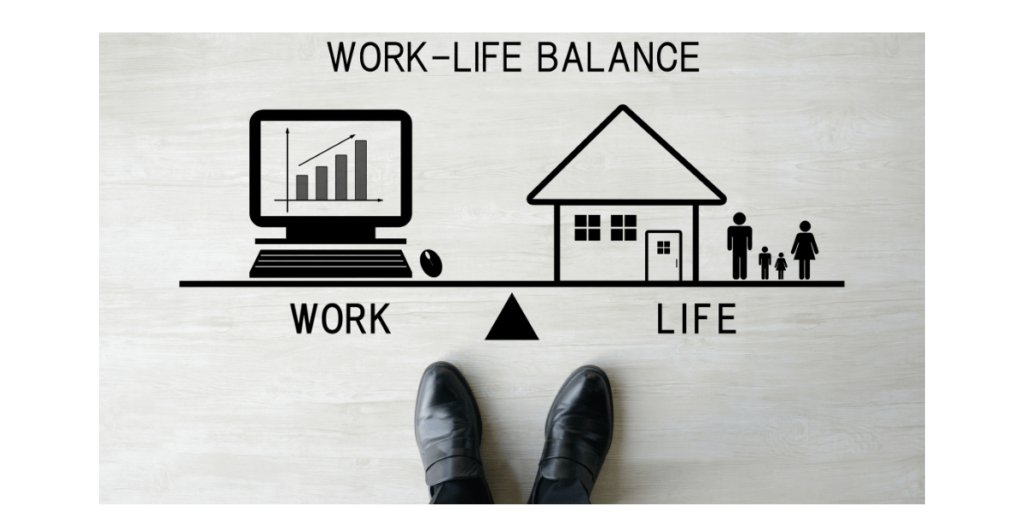Comprehensive Guide to Cloud Computing for Small Businesses
Introduction to Cloud Computing
The modern business landscape is rapidly evolving, and advancements in technology play a significant role in this transformation. One of the most influential changes has been the introduction and widespread adoption of cloud computing. But what exactly is cloud computing, and why should small businesses care? At its core, cloud computing is the delivery of various services, such as storage, processing power, and applications, over the internet. This allows businesses to store and access data and applications from anywhere, at any time, without the need for on-site servers or hardware.
For small businesses, cloud computing presents a wealth of opportunities. Traditionally, smaller organizations have been at a significant disadvantage compared to larger enterprises due to limited budgets for IT infrastructure. Cloud computing levels the playing field by offering scalable, cost-effective solutions that can grow with the business. This means that even the smallest business can access powerful computing resources that were previously out of reach.
Moreover, the flexibility provided by cloud services means that small businesses can be more agile and responsive to market demands. Instead of investing heavily in physical hardware that may become obsolete, cloud services allow businesses to quickly adapt and pivot without significant upfront costs. Additionally, the pay-as-you-go model ensures that businesses only pay for what they use, making it easier to manage finances and allocate resources efficiently.
In summary, cloud computing is not just a technological trend but a paradigm shift in how businesses operate. For small businesses, it offers a pathway to innovation, efficiency, and competitiveness by providing access to tools and services that were once exclusive to larger corporations.
Benefits of Cloud Computing for Small Businesses
Cloud computing offers several compelling benefits for small businesses, making it an attractive option for organizations looking to modernize their operations. First and foremost, one of the most significant advantages is cost savings. Cloud services eliminate the need for substantial upfront investments in IT infrastructure. Instead of purchasing expensive servers and hardware, businesses can use cloud services on a subscription basis. This operational expenditure model is far more manageable for small businesses with limited budgets.
Another crucial benefit is scalability. Small businesses often face fluctuating demands, and cloud computing allows them to scale their resources up or down as needed. Whether it’s handling a sudden surge in online orders or preparing for a slower period, cloud services can adapt to meet these demands seamlessly. This scalability ensures that businesses are not overpaying for unused resources during slower times and can ramp up quickly during peak periods.
Collaboration and remote work capabilities are also greatly enhanced through cloud computing. With cloud services, employees can access files, applications, and data from anywhere with an internet connection. This flexibility is particularly valuable in today’s world, where remote work has become more common. Teams can collaborate in real-time, regardless of their physical location, leading to increased productivity and efficiency. Additionally, cloud-based collaboration tools often come with built-in security features, ensuring that sensitive business information remains protected.
Types of Cloud Services (IaaS, PaaS, SaaS)
When discussing cloud computing, it’s essential to understand the different types of services available: Infrastructure as a Service (IaaS), Platform as a Service (PaaS), and Software as a Service (SaaS). Each of these service models offers distinct advantages and caters to different business needs.
Infrastructure as a Service (IaaS)
IaaS provides businesses with virtualized computing resources over the internet. These resources include virtual machines, storage, and networking capabilities. IaaS is a highly flexible solution that allows businesses to build and manage their own IT infrastructure without the need for physical hardware. It is particularly useful for businesses that require extensive customization and control over their environment. Examples of IaaS providers include Amazon Web Services (AWS), Microsoft Azure, and Google Cloud Platform.
Platform as a Service (PaaS)
PaaS offers a platform that allows developers to build, test, and deploy applications without worrying about the underlying infrastructure. This service model includes everything from servers and storage to network management and development tools. PaaS helps streamline the development process, making it easier for businesses to bring new applications to market quickly. It is ideal for companies focused on software development and deployment. Popular PaaS providers include Heroku, Google App Engine, and Red Hat OpenShift.
Software as a Service (SaaS)
SaaS delivers software applications over the internet on a subscription basis. This model eliminates the need for businesses to install and maintain software on local machines. Instead, applications are hosted and managed by the service provider, ensuring that users always have access to the latest features and updates. SaaS is accessible and easy to use, making it suitable for businesses of all sizes. Examples of SaaS applications include Microsoft Office 365, Google Workspace, and Salesforce.
Choosing the Right Cloud Service Provider
Selecting the right cloud service provider is a critical decision for any small business. The provider you choose will impact your business’s performance, security, and overall success. Therefore, it’s essential to evaluate potential providers carefully and consider several key factors.
Reliability and Performance
When choosing a cloud service provider, reliability should be at the top of your list. Downtime can be costly for any business, so it’s crucial to select a provider known for high uptime and robust performance. Look for providers that offer Service Level Agreements (SLAs) guaranteeing specific levels of performance and availability. Check customer reviews and testimonials to gain insights into the provider’s reliability and performance history.
Security Measures
Security is a paramount concern for businesses moving to the cloud. Ensure that your chosen provider has stringent security measures in place to protect your data. This includes encryption, firewalls, multi-factor authentication, and regular security audits. Additionally, understand the provider’s data privacy policies and compliance with industry regulations such as GDPR or HIPAA.
Cost Structure
The cost structure can vary significantly between providers, so it’s essential to understand the pricing models and any potential hidden fees. Some providers offer pay-as-you-go models, while others may have tiered pricing based on usage or features. Evaluate your business needs and usage patterns to select the most cost-effective plan. Additionally, consider any potential costs associated with scaling up or down, as well as data transfer fees.
How to Migrate to Cloud Computing
Migrating to cloud computing can seem daunting, but with a clear strategy and careful planning, the process can be smooth and efficient. Here are key steps to guide you through the migration process.
Assess Your Current Infrastructure
Before embarking on your cloud migration journey, it’s essential to perform a thorough assessment of your current IT infrastructure. This includes identifying the applications, data, and workloads that you plan to move to the cloud. Determine how critical each component is to your operations and prioritize accordingly. This assessment will help you develop a clear migration plan and avoid any disruptions to your business.
Choose the Right Migration Strategy
There are several migration strategies to consider, and the right one will depend on your specific needs and goals. Common strategies include:
- Lift and Shift: Moving applications and data to the cloud with minimal changes.
- Refactoring: Modifying applications to take full advantage of cloud features and capabilities.
- Replatforming: Making minor adjustments to optimize applications for the cloud.
- Hybrid Approach: Combining on-premises and cloud resources to create a hybrid environment.
Evaluate the pros and cons of each strategy and choose the one that best aligns with your business objectives.
Plan and Execute the Migration
Once you have chosen a migration strategy, it’s time to plan and execute the migration. Create a detailed migration plan outlining the steps, timeline, and responsible team members. It’s essential to communicate the plan clearly to all stakeholders and provide training if needed. During the migration, monitor the process closely to identify and address any issues that arise. Testing is also crucial to ensure that applications and data function correctly in the new cloud environment.
Cloud Computing Security Best Practices
Security is a top priority for any business using cloud computing services. A robust security strategy is essential to protect sensitive data and maintain customer trust. Here are some best practices to enhance your cloud security.
Implement Strong Access Controls
Controlling access to your cloud resources is crucial. Implement strong access controls by using multi-factor authentication (MFA) and role-based access control (RBAC). MFA requires users to provide two or more forms of identification before gaining access, reducing the risk of unauthorized access. RBAC ensures that users only have access to the resources they need for their roles, minimizing potential security breaches.
Regularly Backup Data
While cloud providers offer data redundancy and disaster recovery options, it’s essential to have your own data backup strategy. Regularly backup your data to a separate location to ensure you can recover it in case of accidental deletion, corruption, or a cyberattack. Automated backup solutions can simplify this process and provide peace of mind.
Monitor and Audit Cloud Activity
Continuous monitoring and auditing of cloud activity are vital to detect and respond to potential security threats. Use security information and event management (SIEM) tools to collect and analyze security data from your cloud environment. Conduct regular security audits to identify and address vulnerabilities, and stay informed about the latest security threats and trends.
Cost Management in Cloud Computing
Effective cost management is crucial for small businesses using cloud computing services. While cloud computing can be cost-effective, costs can quickly spiral out of control without proper management. Here are some strategies to help you manage your cloud costs effectively.
Understand Pricing Models
Cloud providers offer various pricing models, and understanding them is key to managing costs. Common pricing models include pay-as-you-go, reserved instances, and volume discounts. Pay-as-you-go charges based on actual usage, while reserved instances offer discounts for committing to a specific usage level over a period. Volume discounts provide cost savings for higher usage levels. Evaluate these models and choose the one that aligns best with your business needs.
Set Budgets and Forecast Usage
Setting budgets and forecasting usage can help you stay within your financial limits. Use the budgeting tools provided by your cloud provider to set cost limits and receive alerts when you’re approaching them. Additionally, analyze historical usage data to forecast future usage accurately. This will help you plan and allocate resources more effectively.
Optimize Resource Utilization
Resource optimization is essential to avoid overpaying for unused resources. Regularly review your cloud environment to identify underutilized or idle resources. Use tools like auto-scaling and load balancing to adjust resources based on demand automatically. Also, consider using cost management tools and services offered by cloud providers to gain insights into your usage and identify areas for optimization.
Integrating Cloud Services with Existing Systems
Integrating cloud services with your existing systems can provide seamless workflows and enhance productivity. However, it’s essential to approach integration carefully to avoid disruptions. Here are key considerations for successful integration.
Assess Compatibility
Before integrating cloud services, assess the compatibility of your existing systems with the cloud environment. Check whether your current applications and data can be easily integrated with the cloud services you plan to use. If necessary, consider making adjustments or updates to ensure compatibility.
Plan for Data Migration
Data migration is a critical aspect of integration. Develop a detailed data migration plan outlining the steps, timeline, and responsible team members. Ensure that data is migrated securely and that there are no disruptions to your business operations. Test the migration process thoroughly to identify and address any issues before going live.
Use Integration Tools and APIs
Many cloud providers offer integration tools and application programming interfaces (APIs) to facilitate seamless integration with existing systems. Use these tools to streamline the integration process and ensure that your systems can communicate effectively with the cloud services. Additionally, consider using middleware solutions to bridge any gaps between your existing systems and the cloud environment.
Examples of Successful Cloud Implementations
Several small businesses have successfully implemented cloud computing solutions, reaping significant benefits. Here are a few examples to inspire you.
Case Study 1: Dropbox
Dropbox started as a small business and quickly grew into a global leader in file storage and sharing. By leveraging cloud computing, Dropbox was able to provide scalable and reliable storage solutions to millions of users worldwide. Cloud computing allowed Dropbox to focus on innovating and improving its core services without worrying about managing physical servers.
Case Study 2: Unbounce
Unbounce, a landing page builder for marketers, used cloud computing to scale its services rapidly. By migrating to cloud infrastructure, Unbounce achieved improved performance and reliability. This enabled the company to handle increased traffic and offer additional features to its users. Cloud computing also provided Unbounce with flexibility, allowing it to adapt quickly to market changes.
Case Study 3: Houzz
Houzz, an online platform for home remodeling and design, utilized cloud computing to enhance its user experience. By moving its data and applications to the cloud, Houzz improved the speed and reliability of its platform. This resulted in better user engagement and satisfaction. Additionally, cloud computing allowed Houzz to analyze user data more effectively, providing valuable insights for business growth.
Future Trends in Cloud Computing
Cloud computing continues to evolve, and several trends are shaping its future. Small businesses should stay informed about these trends to leverage new opportunities and stay competitive.
Edge Computing
Edge computing is an emerging trend that involves processing data closer to the source, rather than relying on centralized cloud servers. This reduces latency and improves performance, making it ideal for real-time applications. Small businesses can benefit from edge computing by enhancing the responsiveness of their applications and services.
Artificial Intelligence and Machine Learning
Cloud providers are increasingly offering artificial intelligence (AI) and machine learning (ML) services. These technologies can help small businesses automate processes, gain insights from data, and improve decision-making. By leveraging AI and ML in the cloud, businesses can access advanced capabilities without the need for specialized expertise or infrastructure.
Multi-Cloud and Hybrid Cloud Solutions
Many businesses are adopting multi-cloud and hybrid cloud strategies to avoid vendor lock-in and improve redundancy. Multi-cloud involves using services from multiple cloud providers, while hybrid cloud combines on-premises and cloud resources. These approaches offer greater flexibility and resilience, allowing businesses to optimize their cloud environment based on their specific needs.
Conclusion
Cloud computing has revolutionized the way small businesses operate, offering numerous benefits such as cost savings, scalability, and enhanced collaboration. By understanding the different types of cloud services and choosing the right provider, small businesses can leverage cloud computing to achieve their goals and stay competitive. Careful planning and execution are essential when migrating to the cloud, and implementing security best practices will help protect sensitive data.
Effective cost management is crucial to avoid overspending, and integrating cloud services with existing systems can enhance productivity. Real-world examples demonstrate the success that small businesses can achieve through cloud computing, and staying informed about future trends will help businesses capitalize on new opportunities.
In summary, cloud computing is a powerful tool that can drive innovation and growth for small businesses. By embracing cloud technology, businesses can streamline their operations, improve efficiency, and focus on what they do best—serving their customers and growing their business.
Recap
- Cloud computing offers cost savings, scalability, and enhanced collaboration for small businesses.
- The three main types of cloud services are IaaS, PaaS, and SaaS.
- Choosing the right cloud service provider involves evaluating reliability, security, and cost structure.
- Key migration steps include assessing current infrastructure, choosing a migration strategy, and executing the plan.
- Security best practices include implementing strong access controls, regularly backing up data, and monitoring cloud activity.
- Cost management strategies involve understanding pricing models, setting budgets, and optimizing resource utilization.
- Successful cloud integration requires assessing compatibility, planning data migration, and using integration tools.
- Examples of successful cloud implementations include Dropbox, Unbounce, and Houzz.
- Future trends in cloud computing include edge computing, AI and ML services, and multi-cloud and hybrid cloud solutions.
FAQ
Q1: What is cloud computing?
A1: Cloud computing is the delivery of computing services, such as storage, processing power, and applications, over the internet.
Q2: How can small businesses benefit from cloud computing?
A2: Small businesses can benefit from cloud computing through cost savings, scalability, enhanced collaboration, and access to advanced technology.
Q3: What are the different types of cloud services?
A3: The different types of cloud services are Infrastructure as a Service (IaaS), Platform as a Service (PaaS), and Software as a Service (SaaS).
Q4: How do I choose the right cloud service provider?
A4: Choose a cloud service provider by evaluating reliability, security measures, cost structure, and customer reviews.
Q5: What are the steps to migrate to cloud computing?
A5: Key migration steps include assessing current infrastructure, choosing a migration strategy, planning and executing the migration, and testing the process.
Q6: What are some cloud computing security best practices?
A6: Best practices include implementing strong access controls, regularly backing up data, and continuously monitoring and auditing cloud activity.
Q7: How can I manage cloud computing costs effectively?
A7: Manage costs by understanding pricing models, setting budgets, forecasting usage, and optimizing resource utilization.
Q8: What is edge computing, and how can it benefit small businesses?
A8: Edge computing involves processing data closer to the source, reducing latency and improving performance. Small businesses can benefit by enhancing the responsiveness of their applications and services.
References
- Amazon Web Services (AWS). “What Is Cloud Computing?” AWS. https://aws.amazon.com/what-is-cloud-computing/
- Microsoft Azure. “Cloud Computing Services.” Microsoft. https://azure.microsoft.com/en-us/overview/what-is-cloud-computing/
- Google Cloud. “Understanding Cloud Computing.” Google. https://cloud.google.com/learn/what-is-cloud-computing